HTML 이란 ?
HTML 은 Hyper Text Markup Language 줄임말로 간단하게 말하면 웹 페이지를 만드는 마크업 언어입니다.
HTML은 특정 기능을 지원하는 태그 문법을 사용하며 HTML 태그는 100개가 넘습니다. 그 중에서 가장 많이 쓰이고 유용한 태그들을 하나씩 살펴봅니다.
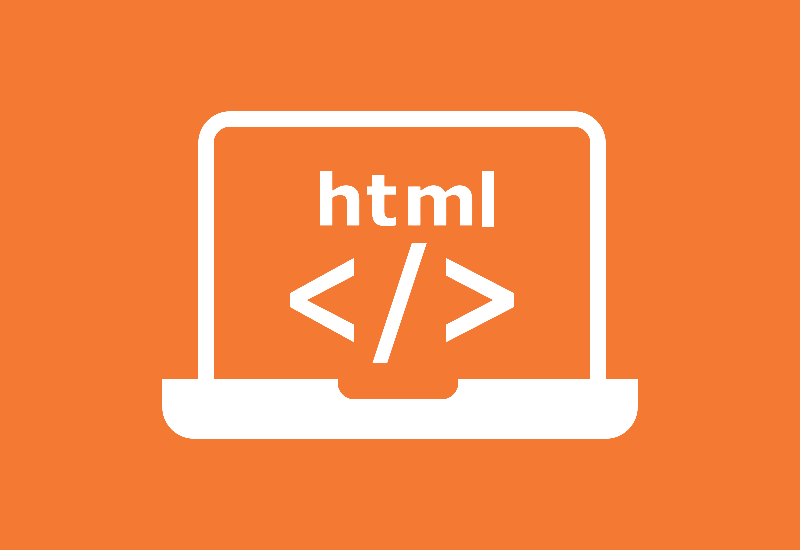
1. <br>
- Self-closing tag
2. <hr>
- a horizontal line
<hr size="3">
- default size is 1px
- Attribute
align, color, size, width, noShade
3. <ul>
- unordered list
- <li> List item
- <ol>Order List
** <ol> + <li> : default with numbers,
** <ol type="i"> : Set list as i, ii, iii etc..
** <ol start="7"> : Start list as 7, 8, 9 etc..
4. Img Tag Attributes
- align
- alt : alternative text as browser renderin
- border
- crossOrigin
5. <a> tag
- anchor element as global attributes
- href (hyperLink) : Contains URL or a URL Fragment
- Open Up a new Browser
<a href="http://" target="_blank">Open New Tab</a>
- href can open external & internal links or sections
6. <table>
- table tag represents tabular data
- permitted-content
<caption>, <thread>, <tBody>, <tr>, <tFoot>
- Attributes
align, bgColor, border, cellPadding, cellSpacing, frame, rules and width
- tr : table row
- th : table header
- td : tag defines the standard cells, normal-weight, left-aligned text.
- tHead: table header
- tBody: table body
- tFoot: table foot
7. ** <form> tag
- Definition: form tag represents a document section containing interactive controls for
submitting and editing information
- Attributes
accept-charset, autocomplete, name, rel, action, enType, method, target
- autocomplete : indicates whether input elements automatically complete , get off and on values
- name : the name of form
- rel : controls what kind of links the form created
- action : The Url that processes the form submission
<input type= { "text" , "submit", "image" }
- method: The http method to submit the form with
Allowed method values : {"post", "get", "dialog"}
- target : indicates where to display to response after the form is submitted
1. _self(default) : load into the same browser
2. _blank : Load into a new unnamed browsing context
3. _parent: Load into parent browsing context, if no parent behaves the same as _self
4. _top : Load into the top-level browsing context
8. <label> tag
- element that represents a caption for an item in a user interface
- can't style label elements because they are simple inline elements.
- Don't place a tag, buttons on label tag
9. ** <input> Tag
- Html element that used to control for web-based forms in order to accept data from the user
- types: default type is "text"
1. button: A push button with no behavior2. *checkbox : single values : selected or not selected 3. color : A control for a specific color 4. date : A control for a specific date, open time picker supports from browser5. dateTime-local: control date and time with no time zone 6. *email : A field email, must included "@"7. file : A control user select a file8. number : A control enter a number9. *password : A single line text field whose value is obscured.10 *radio : A radio button , allowing single value to be selected multiple choices 11. range : Control for entering a number, used in conjunction with "min" and "max"
define range of acceptable values for12. search : A single-line text field for entering search strings. may include delete icon13. *submit : A button to submit the form14. text : as a default value that single-line text field15. time : A control for entering a time value with no time zone16. url: A field for entering a URL
10. <div> tag
- The Html element is the generic container for flow content.
- Should be used only when no other semantic elements such as article, section or nav elements
11. z-index
- The z-index Css property sets the z-order of positioned element or flex items
- Syntax
1. Keyword value : auto
2. Integer value : 0, 3, 289
3. Negative integer : -1 , Negative values to lower the priority
4. Global values: inherit, inherit, revert, revert-layer, unset;'Computer Science > Web' 카테고리의 다른 글
| [WEB] HTML5란? 개념 및 특징 정리 (4) | 2024.02.17 |
|---|---|
| [WEB] HTML이란? 개념, 주요 특징 정리 (1) | 2024.02.17 |
| [ CSS + Bootstrap] Css, Bootstrap 기초 내용 정리 (0) | 2023.03.03 |


